5.アプリケーションセットアップ
Google Workspace上へアプリケーションを登録します。
- Google Workspace管理コンソール (https://admin.google.com/) へアクセスします
- メニューから [アプリ] → [ウェブアプリとモバイルアプリ] を選択します
- [アプリを追加] をクリック、表示されたプルダウンメニューから [アプリを検索] をクリックします
Amazon Web Servicesで検索し、表示されたアプリを選択します
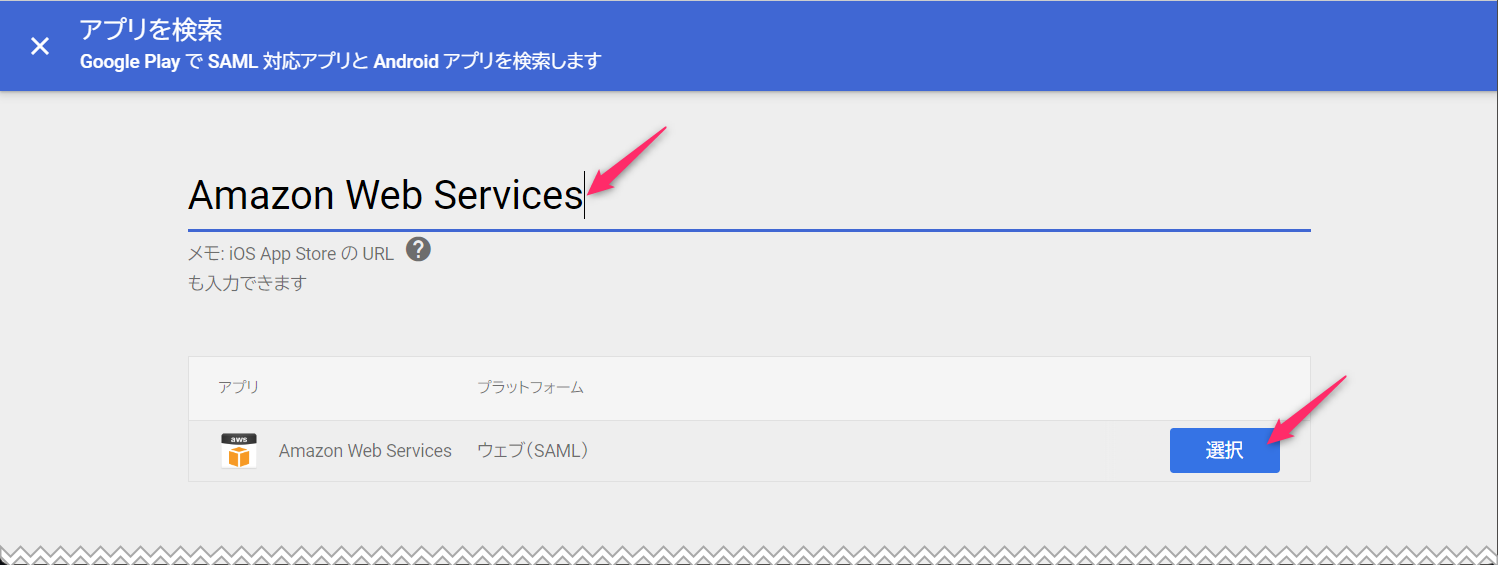
- Google ID プロバイダの詳細ページで [続行] をクリックします
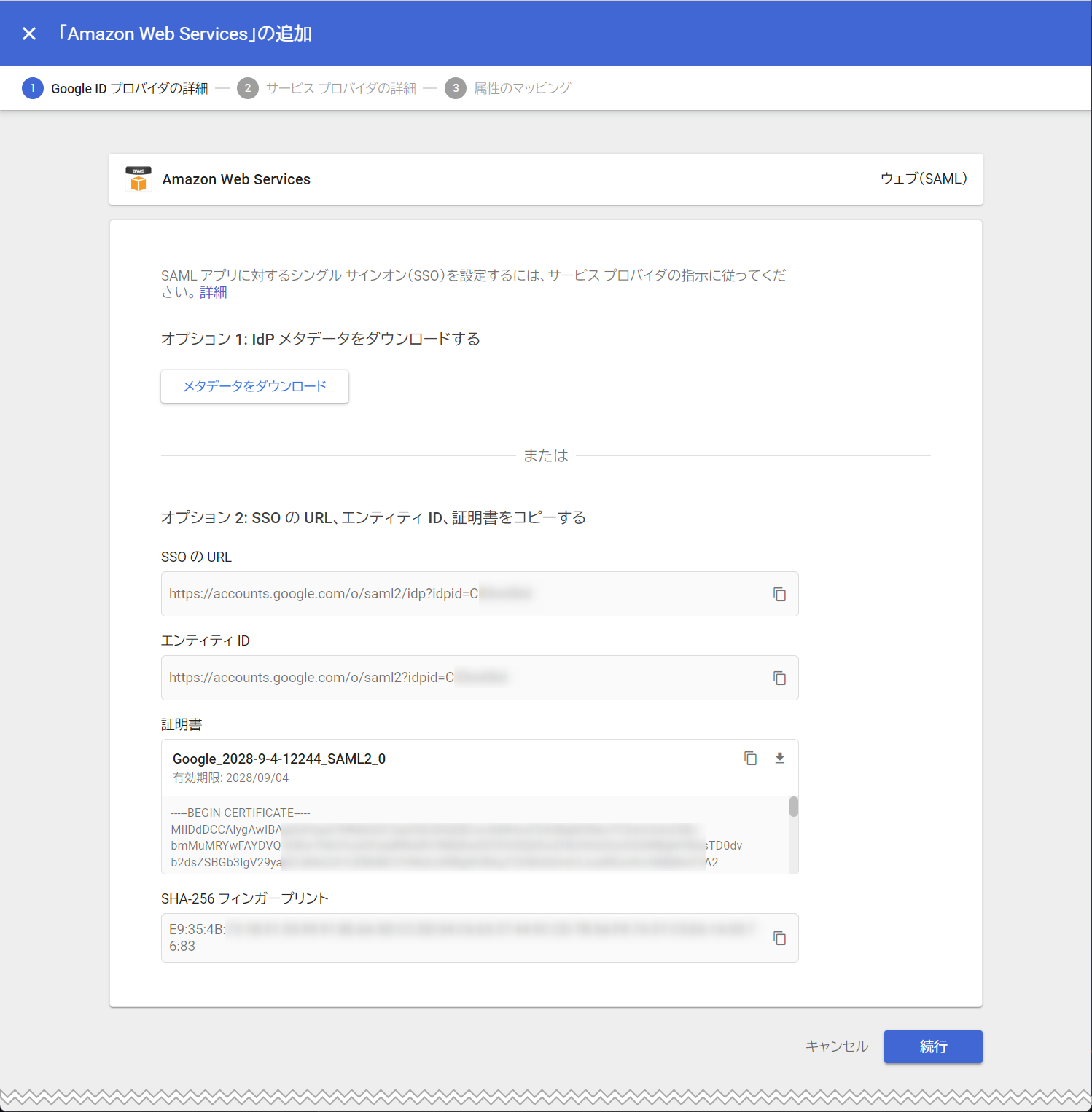
- サービスプロバイダの詳細ページでは、下記のように指定し、 [続行] をクリックします
- [ACSのURL] には
https://ap-northeast-1.signin.aws.amazon.com/saml - [エンティティID] には
https://ap-northeast-1.signin.aws.amazon.com/saml - [開始URL] には
https://ap-northeast-1.console.aws.amazon.com/connect/federate/<インスタンスID><インスタンスID>部分をパラメータシートNo.4(Amazon ConnectインスタンスID)の値に置き換えます
https://ap-northeast-1.console.aws.amazon.com/connect/federate/448551ac-xxxx-yyyy-zzzz-b8a1870d88e1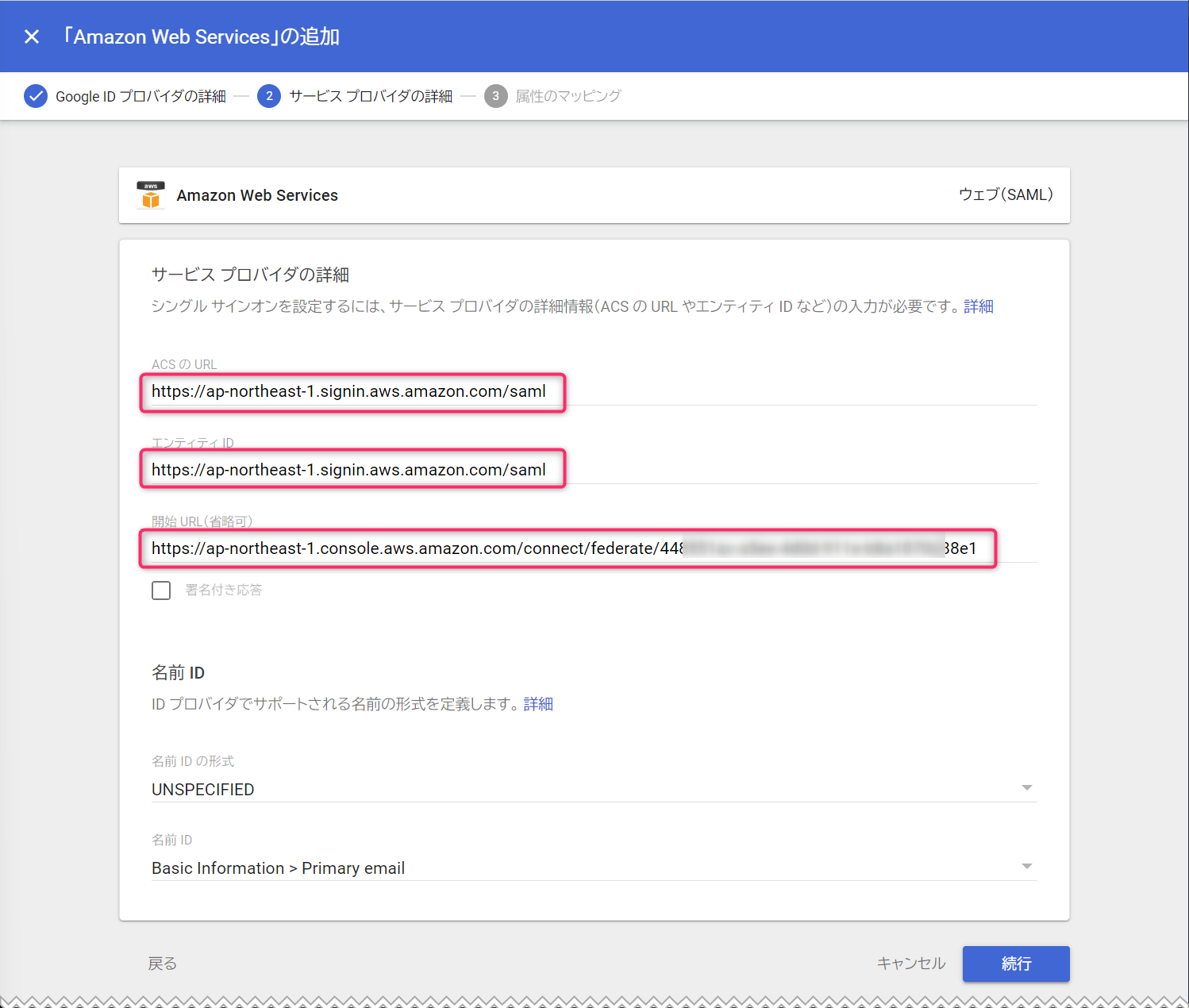
- [ACSのURL] には
- 属性のマッピングページでは下記のように指定し、 [完了] をクリックします
- [Basic Information] には
Primary emailを選択 - [Amazon] には
Roleを選択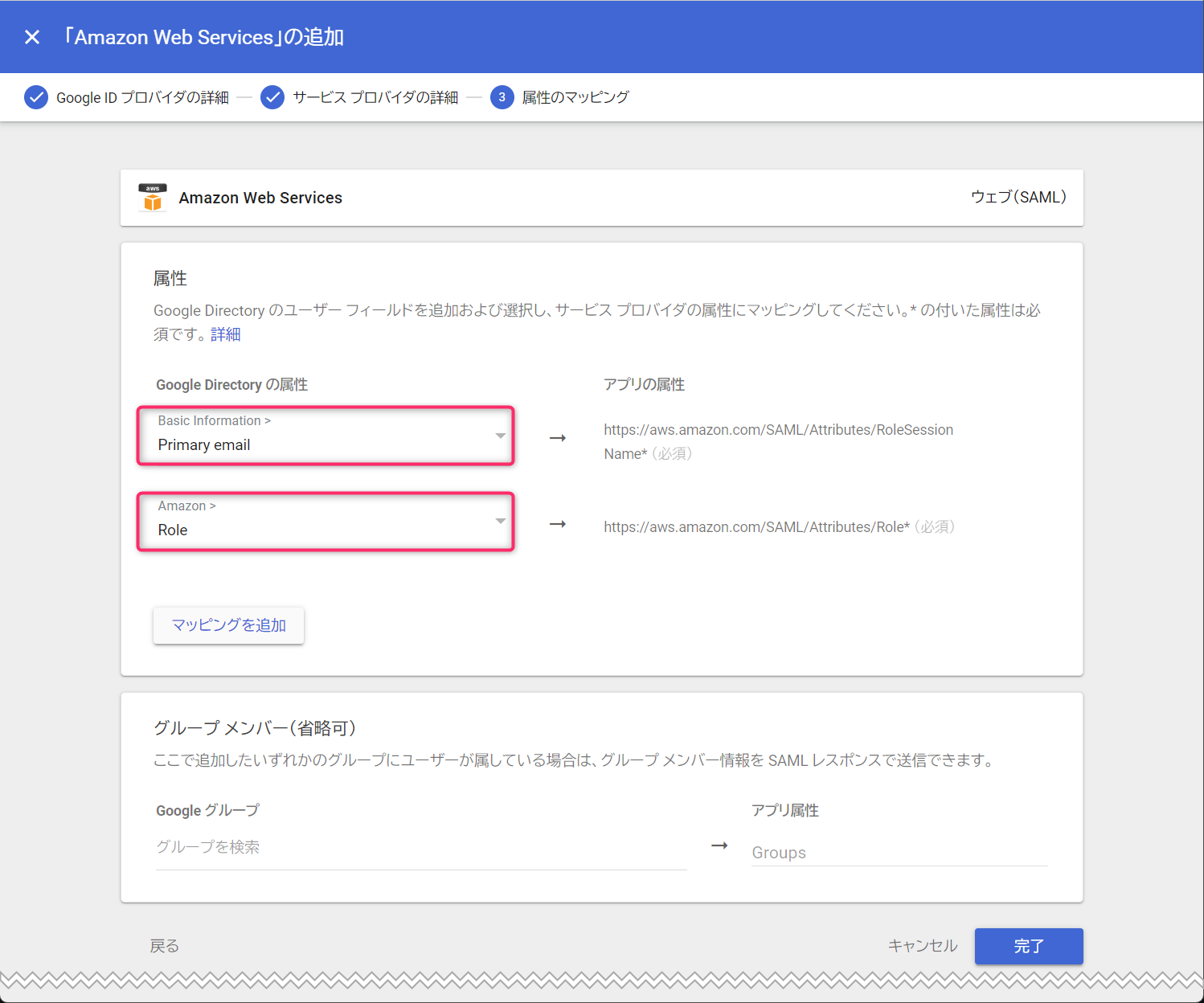
- [Basic Information] には